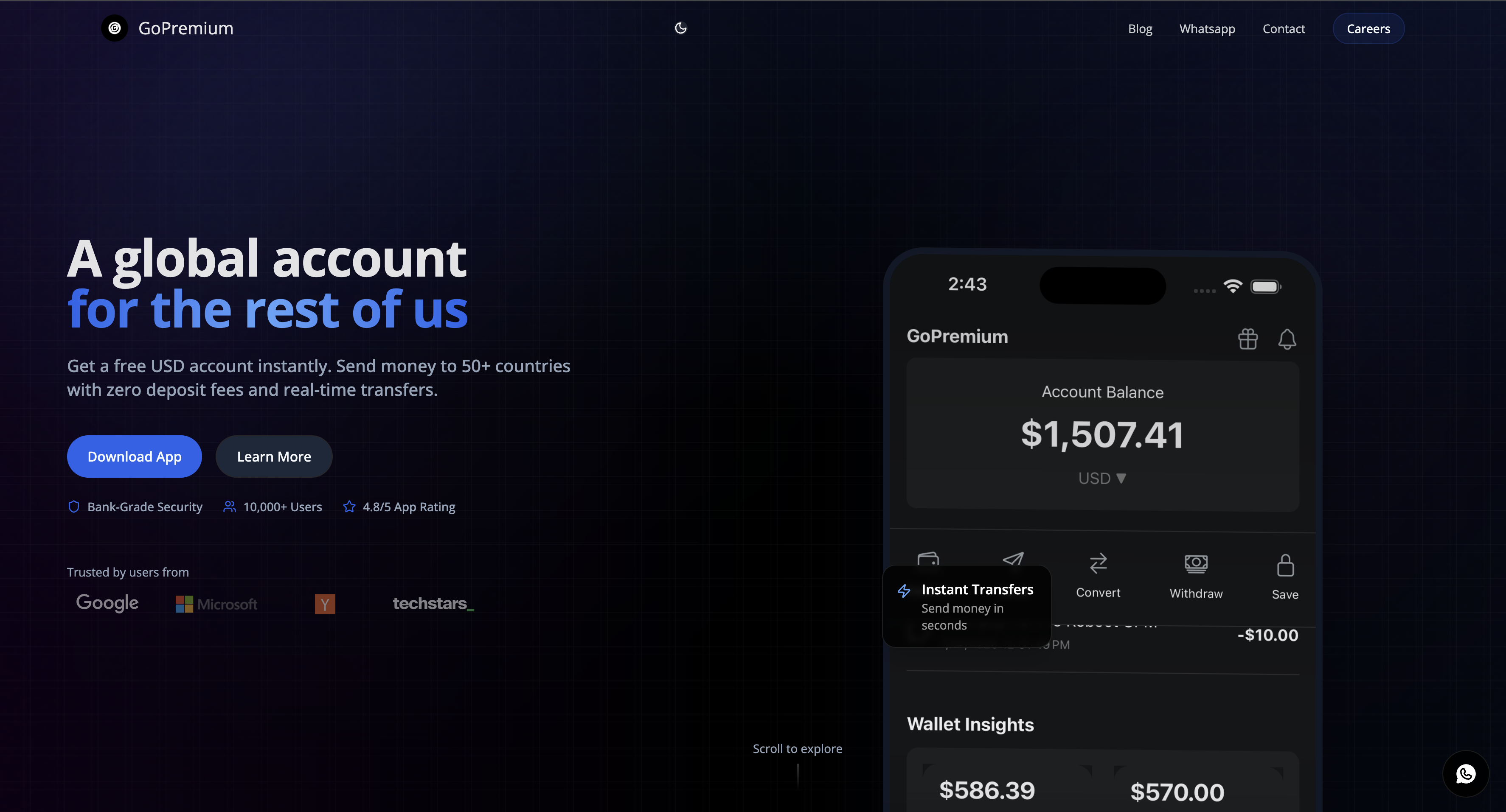How to Build a Payment Gateway in 2025: Complete Guide with GoPremium APIs

In today's digital economy, having a reliable payment gateway is crucial for any business that wants to accept online payments. Whether you're building an e-commerce platform, a SaaS application, or a marketplace, the ability to process payments securely and efficiently can make or break your business. GoPremium provides powerful APIs that make building a payment gateway accessible to developers of all skill levels. This comprehensive guide will walk you through the process of building a modern payment gateway using GoPremium's robust payment infrastructure.
1. Understanding Payment Gateways: The Foundation
Before diving into the technical implementation, it's essential to understand what a payment gateway is and how it fits into the payment processing ecosystem. A payment gateway acts as a bridge between your application and the financial networks that process payments.
Key Components of a Payment Gateway:
- Payment Processing: Handles the actual transfer of funds between customer and merchant
- Security Layer: Ensures PCI DSS compliance and protects sensitive payment data
- Integration APIs: Provides developers with tools to integrate payment functionality
- Analytics & Reporting: Offers insights into payment performance and business metrics
- Multi-method Support: Accepts various payment methods (cards, bank transfers, crypto, digital wallets)
GoPremium's payment gateway solution provides all these components out of the box, allowing you to focus on building your core business logic rather than reinventing payment processing infrastructure.
2. Choosing Your Integration Method: Collection vs Embed vs SDK
GoPremium offers three primary integration methods, each suited for different use cases and technical requirements. Understanding these options will help you choose the right approach for your payment gateway.
Collection Service: Hosted Payment Pages
The Collection Service is perfect for businesses that want a quick, secure, and branded payment experience without building custom payment forms. This approach redirects customers to a hosted payment page that you can customize with your branding.
Best for: - Quick implementation - Businesses with limited technical resources - Maintaining PCI DSS compliance without additional work - Custom branding requirements
Embed Service: Seamless Website Integration
The Embed Service allows you to integrate payment forms directly into your website using iframes or JavaScript SDK. This approach provides a seamless user experience while maintaining security and compliance.
Best for: - Maintaining complete control over the user experience - Businesses that want payments to happen within their website - Custom payment flows and user interfaces - Real-time communication with payment forms
AxraPay SDK: White-label Custom Experience
The AxraPay SDK provides the most flexibility, allowing you to create completely custom payment experiences while leveraging GoPremium's secure infrastructure. This approach is ideal for businesses that need full control over the payment interface.
Best for: - Custom payment experiences - White-label solutions - Advanced payment flows - Integration with existing design systems
3. Setting Up Your Business Configuration
Before you can start processing payments, you need to configure your business settings in GoPremium. This includes setting up your business profile, payment methods, and security settings.
Configuring Payment Methods
GoPremium supports multiple payment methods, and you can configure which ones are available for your customers:
4. Implementing Payment Processing Logic
Now that you have your business configured, it's time to implement the core payment processing logic. This involves creating payment requests, handling responses, and managing the payment lifecycle.
Creating Payment Requests
// Create a payment request
const createPayment = async (paymentData) => {
const response = await fetch('/payment', {
method: 'POST',
headers: {
'Content-Type': 'application/json',
'Authorization': 'Bearer your-api-key'
},
body: JSON.stringify({
businessId: 'your-business-id',
amount: paymentData.amount,
currency: paymentData.currency,
customerName: paymentData.customerName,
customerEmail: paymentData.customerEmail,
description: paymentData.description,
metadata: {
orderId: paymentData.orderId,
productId: paymentData.productId
},
expiresIn: 3600 // Payment expires in 1 hour
})
});
const result = await response.json();
return result.data;
};Handling Payment Responses
// Handle payment success
const handlePaymentSuccess = (payment) => {
console.log('Payment completed:', payment);
// Update order status
updateOrderStatus(payment.metadata.orderId, 'paid');
// Send confirmation email
sendConfirmationEmail(payment.customerEmail, payment);
// Redirect to success page
window.location.href = '/success';
};
// Handle payment failure
const handlePaymentFailure = (error) => {
console.error('Payment failed:', error);
// Log error for debugging
logPaymentError(error);
// Show user-friendly error message
showErrorMessage('Payment failed. Please try again.');
};5. Implementing Webhooks for Real-time Notifications
Webhooks are essential for building a robust payment gateway as they provide real-time notifications about payment events. This allows your application to respond immediately to payment status changes.
Setting Up Webhook Endpoints
// Webhook endpoint in your application
app.post('/webhooks/payment', async (req, res) => {
try {
const signature = req.headers['x-webhook-signature'];
const payload = req.body;
// Verify webhook signature
const isValid = verifyWebhookSignature(signature, payload);
if (!isValid) {
return res.status(400).json({ error: 'Invalid signature' });
}
const { event, data } = payload;
switch (event) {
case 'payment.succeeded':
await handlePaymentSucceeded(data);
break;
case 'payment.failed':
await handlePaymentFailed(data);
break;
case 'payment.refunded':
await handlePaymentRefunded(data);
break;
default:
console.log('Unhandled event:', event);
}
res.json({ received: true });
} catch (error) {
console.error('Webhook error:', error);
res.status(500).json({ error: 'Webhook processing failed' });
}
});
// Handle successful payments
const handlePaymentSucceeded = async (payment) => {
// Update database
await updatePaymentStatus(payment.id, 'completed');
// Fulfill order
await fulfillOrder(payment.metadata.orderId);
// Send confirmation
await sendPaymentConfirmation(payment);
};6. Security Best Practices for Payment Gateways
Security is paramount when building a payment gateway. GoPremium handles most security concerns, but you should still implement additional security measures in your application.
Data Encryption and Storage
// Encrypt sensitive data before storage
const encryptSensitiveData = (data) => {
//encryption logic goes here
return encrypted;
};
// Decrypt sensitive data
const decryptSensitiveData = (encryptedData) => {
//decryption logic goes here.
return decrypted;
};Rate Limiting and Abuse Prevention
// Implement rate limiting
const rateLimit = require('express-rate-limit');
const paymentLimiter = rateLimit({
windowMs: 15 * 60 * 1000, // 15 minutes
max: 10, // Limit each IP to 10 payment requests per windowMs
message: 'Too many payment requests from this IP, please try again later.',
standardHeaders: true,
legacyHeaders: false,
});
// Apply rate limiting to payment endpoints
app.use('/api/payment', paymentLimiter);7. Testing Your Payment Gateway
Before going live, it's crucial to thoroughly test your payment gateway implementation. GoPremium provides test environments and tools to help you validate your integration.
Setting Up Test Environment
// Configure test environment
const testConfig = {
publishableKey: 'pk_test_your_test_key',
businessId: 'test-business-id',
environment: 'development'
};
// Test payment creation
const testPayment = async () => {
try {
const payment = await createPayment({
amount: 1000, // $10.00
currency: 'USD',
customerName: 'Test Customer',
customerEmail: 'test@example.com',
description: 'Test payment'
});
console.log('Test payment created:', payment);
return payment;
} catch (error) {
console.error('Test payment failed:', error);
throw error;
}
};Automated Testing
// Payment gateway tests
describe('Payment Gateway', () => {
test('should create payment successfully', async () => {
const payment = await createPayment({
amount: 1000,
currency: 'USD',
customerName: 'Test Customer',
customerEmail: 'test@example.com'
});
expect(payment.status).toBe('pending');
expect(payment.amount).toBe(1000);
expect(payment.currency).toBe('USD');
});
test('should handle payment success webhook', async () => {
const mockWebhook = {
event: 'payment.succeeded',
data: {
id: 'test-payment-id',
amount: 1000,
status: 'completed'
}
};
const result = await handlePaymentSucceeded(mockWebhook.data);
expect(result).toBeDefined();
});
});8. Monitoring and Analytics
Once your payment gateway is live, you need to monitor its performance and gather insights to optimize your payment processing.
Payment Analytics Dashboard
// Get payment analytics
const getPaymentAnalytics = async (dateRange) => {
const response = await fetch(`/analytics?start=${dateRange.start}&end=${dateRange.end}`, {
headers: {
'Authorization': 'Bearer your-api-key'
}
});
return response.json();
};
// Display analytics
const displayAnalytics = (analytics) => {
console.log('Total payments:', analytics.totalPayments);
console.log('Success rate:', analytics.successRate);
console.log('Average transaction value:', analytics.averageValue);
console.log('Top payment methods:', analytics.topPaymentMethods);
};Error Monitoring
// Monitor payment errors
const monitorPaymentErrors = async () => {
const response = await fetch('/errors', {
headers: {
'Authorization': 'Bearer your-api-key'
}
});
const errors = await response.json();
errors.forEach(error => {
console.error('Payment error:', error);
// Send alert to development team
sendErrorAlert(error);
});
};9. Scaling Your Payment Gateway
As your business grows, your payment gateway needs to scale with it. GoPremium's infrastructure is designed to handle high-volume payment processing.
Load Balancing and Caching
// Implement caching for payment data
const cache = require('redis');
const getCachedPayment = async (paymentId) => {
const cached = await cache.get(`payment:${paymentId}`);
if (cached) {
return JSON.parse(cached);
}
const payment = await fetchPayment(paymentId);
await cache.setex(`payment:${paymentId}`, 300, JSON.stringify(payment)); // Cache for 5 minutes
return payment;
};Database Optimization
// Optimize payment queries
const getPaymentsByDateRange = async (startDate, endDate) => {
const query = `
SELECT * FROM payments
WHERE created_at BETWEEN $1 AND $2
ORDER BY created_at DESC
LIMIT 1000
`;
return await db.query(query, [startDate, endDate]);
};10. Going Live: Production Deployment
When you're ready to go live, there are several important steps to ensure a smooth transition from development to production.
Production Checklist
- Update API Keys: Switch from test to production API keys
- Configure Webhooks: Set up production webhook endpoints
- SSL Certificates: Ensure all endpoints use HTTPS
- Monitoring: Set up production monitoring and alerting
- Backup Systems: Implement data backup and recovery procedures
- Compliance: Verify PCI DSS compliance requirements
- Documentation: Update documentation for production environment
Production Configuration
// Production configuration
const productionConfig = {
publishableKey: process.env.GOPREMIUM_PUBLISHABLE_KEY,
businessId: process.env.GOPREMIUM_BUSINESS_ID,
environment: 'production',
webhookSecret: process.env.GOPREMIUM_WEBHOOK_SECRET
};
// Initialize production SDK
const axraPay = new AxraPay(productionConfig);Conclusion: Building the Future of Payments
Building a payment gateway with GoPremium APIs provides you with a robust, scalable, and secure foundation for processing payments. Whether you choose the Collection Service for quick implementation, the Embed Service for seamless integration, or the AxraPay SDK for complete customization, GoPremium gives you the tools you need to succeed.
The key to success lies in understanding your business requirements, choosing the right integration method, implementing proper security measures, and continuously monitoring and optimizing your payment processing. With GoPremium's comprehensive API suite, you can focus on building your core business while leaving the complexities of payment processing to the experts.
Start building your payment gateway today and unlock the full potential of your business with GoPremium's powerful payment infrastructure. The future of payments is here, and it's more accessible than ever before.
Ready to get started? Explore GoPremium's API documentationExplore GoPremium's API documentation/docs/api-reference or contact our teamcontact our team/contact to discuss your specific requirements and get expert guidance on building your payment gateway.
Stay updated
Get the latest updates on product features and fintech insights.